Outlook PST Recovery enables you to repair corrupted/inaccessible PST file and also recover permanently deleted/lost items such as e-mails, contacts, attachments, calendars, tasks, notes and journals. The recovered PST mailbox items are exported as a new PST file, MBOX, EML, EMLX, HTML, MSG, VCF (vCard), vCal (Calendar).
- Scan corrupt/inaccessible PST files and Repair it
- Export recovered PST items to PST, MBOX, EMLX, HTML, EML, MSG, VCF, vCal format
- Recovery accidentally/permanently hard deleted email from Outlook PST file
- Supports repair & recover encrypted and password protected Outlook PST files.
- Repair Outlook PST files corrupted due to Oversized 2GB size issue
- Performs PST Conversion in a complete safe mode without reasoning any data loss.
- No Microsoft Outlook Installation required for performing recovery
- No file size limitation - up to 50GB Outlook PST file has been tested successfully.
- Support MS Outlook 2016/2013/2010/2007/2003/2002/2000 with (32 bit & 64 bit)
** FREE Download DEMO VERSION enables you to REPAIR to PREVIEW Recovered Content Convert 30 items Per Folder


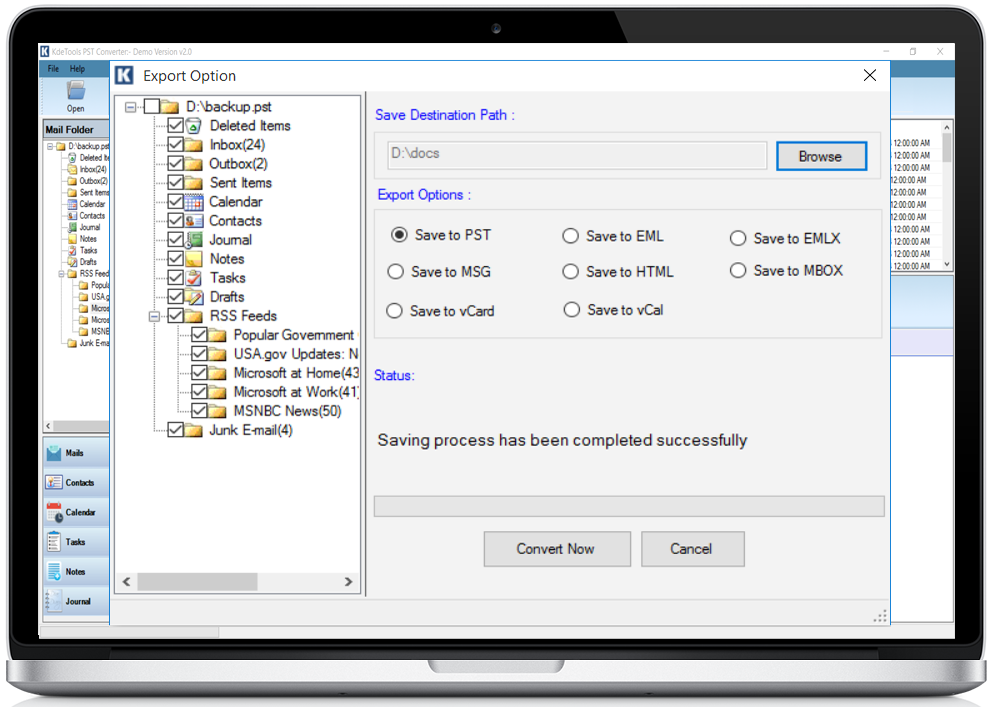
 on
on  Order Now $49
Order Now $49

